Some computers and browsers do not support the technology used to create GOHUNT 3D maps. If you're seeing this message your computer falls into this category.
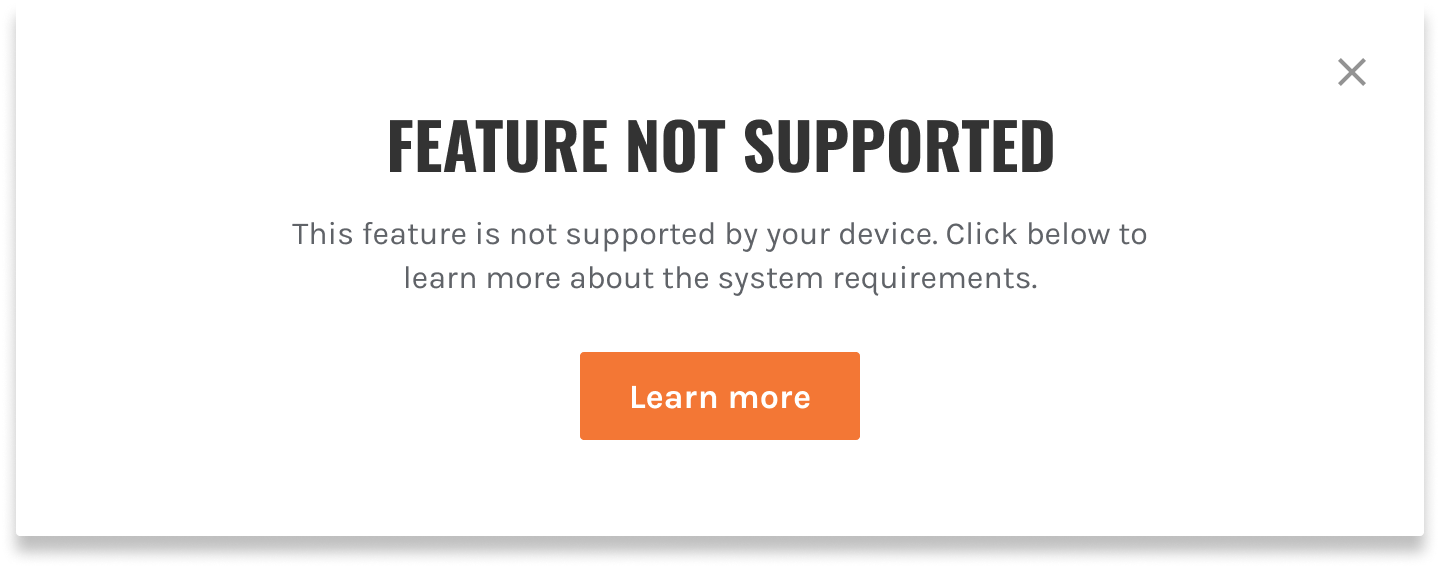
If you don't see this message, but 3D is still not working for you, your computer may also fall into this category.
NOTE: The map and all the features should work in 2D even if your computer does not support 3D.
You can use GOHUNT 3D maps in desktop web browsers that support WebGL, a web technology standard for rendering 3D graphics. For best results, verify that your browser and computer hardware meet the 3D map requirements below.
If your computer and browser meet these requirements and you're still having issues please message us or send an email to feedback@gohunt.com
Browser requirements
goHUNT 3D maps support the latest versions of the following browsers:
- Chrome
- Firefox
- Microsoft Edge
- Safari*
*Safari doesn't have WebGL implementation optimized for memory-intensive applications and may not work reliably at all times.
To test whether your browser has WebGL enabled, open get.webgl.org.
To use 3D maps, your browser should have hardware acceleration enabled.
Hardware requirements
For best performance, it is recommended that your browser has a minimum of 8 GB system memory and modern graphics hardware for 3D.
Minimum requirements are a high-performance graphics card with at least 512 MB of video memory. For the best performance, it is recommended that you have a graphics card with at least 1 GB of video memory, especially for working with larger or more memory-intensive 3D scenes. High-performance, stand-alone graphics cards typically have better performance than integrated graphics cards.